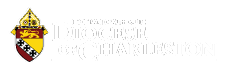For your parish
Due to the national COVID-19 virus pandemic, ministry leaders are relying on the internet to stay connected with the faithful. Parishioners are looking for support from their parish during home isolation.
To meet that need, Facebook and YouTube are two user-friendly FREE platforms that allow groups to interact, share information and stories, and request help and prayer. As a page administrator, you are able to edit the page, create posts and send messages to your followers on behalf of the location page.
In addition, many parishes are livestreaming Masses, Rosaries and Stations of the Cross, allowing parishioners to practice their faith at home while maintaining the connection with their pastor.
While viewers tuning in are able to hear the livestream, their own microphone is not turned on for correspondence. Instead, viewers leave comments during the streaming process, and each viewer may interact with one another.
BENEFITS
- Free & user-friendly
- One login per location; multiple people may access
- Prayer groups
- Virtual events – Live with pastor
- Sharing abilities: photos, updates from parishes, notices from DOC platforms
- Parishioners have a place to connect
- Increase reach
- Connection with community and other DOC locations
- Re-share already created content for wider message
If you’re not able to live stream, please join the main Diocesan social media pages and ask your followers, parishioners and friends to do the same: facebook.com/DioceseChas and youtube.com/DioceseChas.

Facebook is free to use and relatively user friendly.
First create a username and password. If you are not doing the filming yourself (many parishioners will do this for parishes), make it something that you are comfortable sharing others; something that isn’t your personal screen name or password.
- Create a page. Be sure to use the proper title of your location so that your parishioners may find your page easily. “St. Anne Rock Hill” is easier to find than “St. Anne Catholic Church.” There are a lot of St. Anne Catholic churches!
- Choose a profile photo, and complete the basic information for your location, such as the address, phone number, etc.
- Let your parishioners know about it! Send out the link in your next bulletin or email blast and request that parishioners follow/like the page.
Facebook live is a good resource for users to connect with their followers immediately from a cell phone, tablet or laptop.
- On your desktop, click the Live button just above where you write a post.
- On mobile, the Live button is just underneath “Create a Post.”
Facebook will automatically save your livestream so that it’s available to watch after you’ve ended the video.
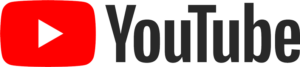
YouTube is also free, but it focuses on videos only. Viewers may watch both published and livestreamed videos, which may be archived in specific “playlists” according to topic on your YouTube channel. You can enable or block commenting on videos. Users are able to like/dislike your content.
Create a YouTube account
- Use your proper location title to make it easier for your followers to search for your channel and videos.
- Complete the basic information, such as your location, and upload a main photo.
- Create a playlist on your channel (optional).
- This will be especially helpful if you record and upload Masses, but the also your pastor wants to do daily/weekly reflections.
After Creating your account, make sure you have verified your account (you will get an email verification).
- Make sure you have a title, description and tags, when livestreaming or uploading a video to YouTube, since its algorithm will be more likely to promote your video organically (no cost) and will be easier for people to find.
- Livestreaming on YouTube can be tricky. We highly recommend using YouTube Support or follow YouTube Creator for any issues or questions you have. Other websites or YouTube videos can also be helpful to solve your technical issues.
Take into consideration the following information when livestreaming:
- To livestream on a mobile device (smart phone or tablet), your YouTube channel will need to have at least 1,000 subscribers. YouTube has other restrictions that might not allow you to ‘Go Live’ even you have reached the thousand subscribers. Visit YouTube support to find more information about Restrictions on live streaming.
- You are able to livestream on YouTube using a desktop, regardless of the number of subscribers you have. Make sure your desktop/laptop has an internal camera and microphone, or make sure to connect an external webcam and/or microphone that are compatible with your device.
- We strongly recommend connecting to the Internet using a Ethernet cable, instead of connecting via Wi-Fi, since it has a strong and more stable connection for livestreaming.
- Note: YouTube recently change Creator Studio to YouTube Creator.
- The free app OBS program will let you livestream with an encoder. An encoder allows you more features in your livestreamed video, like graphics, multiple cameras, simultaneous livestreams on different platforms (like Facedbook and YouTube at the same time, etc.)
- To follow a quick step by step video on how to connect OBS to YouTube Livestreaming watch How to Stream on YouTube with OBS 2020 or visit YouTube Support to find more information on how to Set up your live streaming encoder.
- Be careful with Copyright content that may be in your livestream (music, text or images). YouTube will remove your video and give your channel a strike. After three strikes your channel could be suspended or deleted.
- Visit YouTube Support to find more information about Community Guidelines strike basics.
- Visit YouTube Support for questions about Copyrights.
- You may get Content ID claim for copyrights. This does not mean you are in trouble, unless you get some form of monetization from the video. A Content ID claim might not allow you to do a mobile livestream, even if you have reached 1,000 subscribers.
- Visit YouTube Support for more information about Content ID claims.
Useful tips
Decide how you want to livestream: phone, tablet or laptop. The most important part of this decision is which device has the best camera and microphone.
- On the go? Phone
- Pastor hosting a prayer group on your Facebookpage? Laptop
- Filming Mass? Whichever has the best audio!
Test your equipment beforehand to make sure you have a stable filming area with clear audio and a view with good lighting.
- Tripods are very helpful.
- Horizontal angle is preferred.
- Make sure your WIFI connection or phone service is strong.
- Tell you followers when you’re testing the livestream and equipment, and please note that they can hear and see you!
Your device’s microphone will pick up all background noise. Unless you are using a lapel or directional microphone, please ask for quiet in the room in which you’re filming. Posting a notice on the door may be helpful for (socially distanced) guests.
Don’t forget to SAVE and POST the livestream video! Without doing so, you might lose your work.